After a very long absence from posting, I had a recent technology encounter that I struggled with for over a year that I thought I should post about.
In 2015 I got involved with the non-profit booster club for my daughter’s gymnastics team. They ran a website on a traditional hoster that looked terrible and they wanted it re-done. The person that had done the webpage also did all of the edits and that was not something I wanted to take on. I figured deploying a OpenSource CMS was the right answer. I deployed Joomla on Azure using a ClearDB MySQL DB and Azure WebApps on Windows. Back then Linux wasn’t available, and the service is now called AppService. At the time ClearDB had a free tier and it was all I needed for the low load I had.
As the cloud evolved Microsoft introduced a native MySQL service and the free tier went away from ClearDB. I also saw performance degradations that seemed to point to the DB. I don’t blame ClearDB here as they offered higher performance options but the step up in price was more than the non-profit wanted.
I made the decision that I wanted to go all first party Azure services using Azure Database for MySQL and moving to Linux AppService. I didn’t think this would be much of a challenge, so I stood up the new infra restored the DB and expected to go live on the new site. However, no matter what I did Joomla wouldn’t connect to the DB. I tried many, many different methods, Akeeba (great tool by the way), MySQL Workbench, even a fresh install. No dice.
Between Christmas and New Years in the year of COVID I decided it was time to put my head down and figure this out. After about two days what I learned is that Joomla <4.0 (4.0 is in beta as of this writing) does not support SSL connections to MySQL!!!! WOW. Azure MySQL in both single server and flex enforces SSL (as it should). I did attempt to modify the Joomla code as is mentioned in the link on GitHub in this paragraph but decided that customizing DB connection code was not in my best interest to support as a volunteer of a non-profit. I am eagerly looking forward to 4.0 so I can resolve this and may look at WordPress as lack of SSL support is not something I was aware of nor do I want to have in infrastructure I run.
Filed under: Uncategorized | Tagged: Azure, Joomla | Leave a comment »


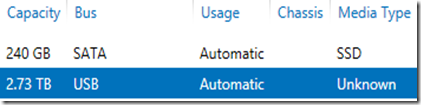
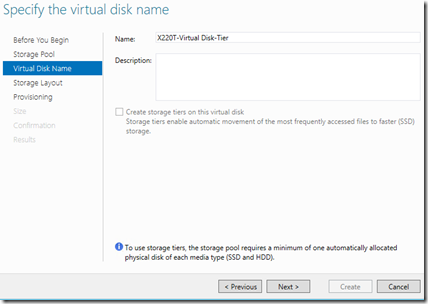
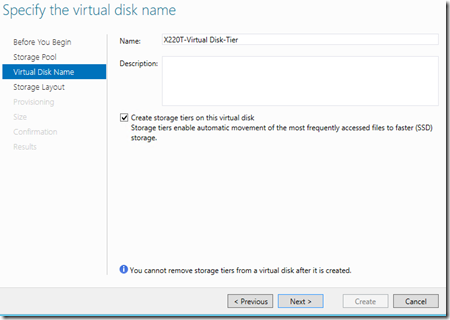

.gif)